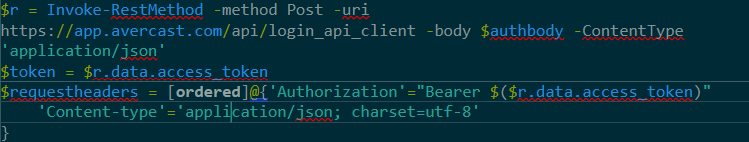Authentication
You will receive a client id and client secret that can be used to generate an access token. To generate the token, create a post request to https://api.avercast.com/login_api_client
The post request requires a json body with three elements: client_id, client_secret, and dataset. If you only have one Avercast database, the dataset element can be omitted. The request must also have a Content-Type header with value “application\json”
{
"client_id" : "<my client id>",
"client_secret" : "<my client secret>",
"dataset" : "<avercast_clientdataset1>"
}
The response will be a json object with a “data” object. This will include a nested “access token”. Use this to generate an authorization header for requests to other endpoints.
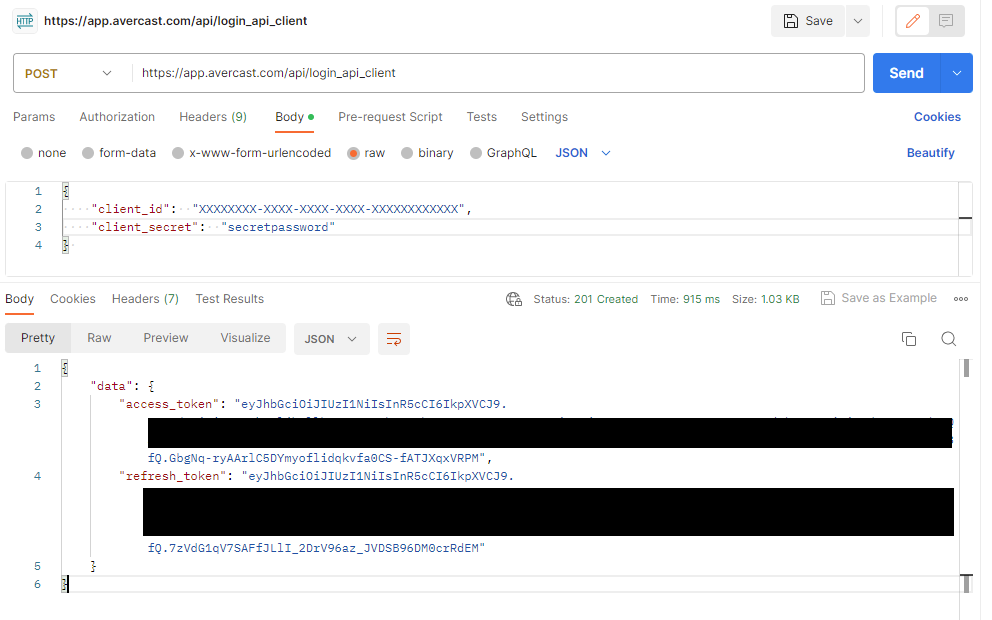
For example, in PowerShell: